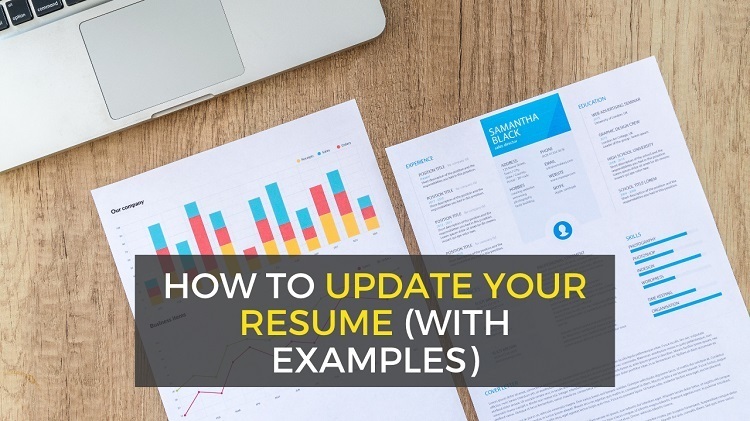
How to Update Your Resume (With Examples)

Updating your resume can be tough if it’s been a long time or if you just lost a job and need to start job hunting quickly.
And there are a couple of big mistakes you need to avoid that can cost you job interviews!
Fortunately, I’m going to walk you through how to update your resume with your current job and any previous jobs you’ve left off… so you can get more job interviews and get hired faster.
We’ll also look at how to update your resume format and style to appear modern and professional.
How to Update a Resume With Your Current Job
The first step when updating your resume should be to make sure your current or most recent position is well-covered!
As a recruiter, your recent work experience is the first place I look on a resume… even before your summary paragraph, your list of skills, etc.
So make sure to review your resume’s work experience section and add detailed information under your most recent role.
Focus mainly on the bullets. You shouldn’t have big paragraphs describing your recent work experience. Instead, use short sentences in bulleted lists.
Hiring managers and recruiters often skim a resume at first and then decide whether to read more. And bullets are much better at grabbing attention at first glance.
So your updated resume should include a lot of bullet points rather than large paragraphs of information!
You can choose to put a small paragraph introducing the basics of the role, but most of the information should be available in bullet format.
Start your bullets with verbs like “Led” or “Improved” or “Increased” and then be as specific as possible in terms of accomplishments and results.
Do not say “Responsible for” over and over. Hiring managers won’t be nearly as impressed by a simple list of what you were responsible for doing. They want to know what results you got, how you helped your last employer, etc.
This article has 100+ verbs to use in your resume.
And here are full resume bullet examples to help you further.
Finally, this article has complete examples of a resume work experience section.
There’s one more important step when updating your resume to include your current job, too…
Think about what type of role you want and prioritize information and accomplishments that are relevant to that job!
You see, when a hiring manager reads your resume, they’re thinking, “Does this person have the skills and experience needed to step into this position and succeed?” They’re not thinking about whether you seem impressive in general, or smart (they’ll decide that in the interview). But you’ll only get the interview if you look like you can step into the position that they’re hiring for and succeed.
This is why it’s essential to think about the type of role you want next as you update your resume! This article explains how to “tailor” your resume for the job you want next.
The most important step you can take when updating your resume is to think about what type of role you want next and include relevant professional information to show you’re a fit for that role.
This is one of the best job search tips I can give you. Hiring managers think solely about their own needs when reading a resume. Write it for them, and you’ll get more interviews.
Update Your Resume Summary
After you’ve updated your work experience to include your current job, make sure to go back and update your resume summary paragraph next.
Your resume summary is one of the key resume sections that employers view heavily and focus on at first. As a recruiter, I often glance at your most recent work experience and then move up to the top of your resume again to read your summary next.
So your summary is a chance to show one or two new skills you picked up in your most recent work, or one or two key accomplishments that best demonstrate how you’ll be a fit for the positions you’re applying for next!
As a recruiter, I prefer a shorter resume summary paragraph (two to four sentences), so don’t make this too long, but do take time to optimize this section and add anything that will help you seem qualified for the new job you want.
And just like with your work experience section, add metrics and specific results whenever possible. Include direct reports, dollar amounts, percentage improvements, or any other key data you can think of.
Numbers and other statistics give your resume a unique and impressive layer of detail that most other job seekers don’t have, which means you’ll get more interviews.
Note: Don’t include a resume objective. Resumes with an objective appear outdated, and it’s important to write a career summary that explains your skills and professional history, not your objective in your job hunt.
Add New Skills You’ve Gained
Next, you should update your skills section to reflect any new knowledge gained in your current or most recent role.
Skills help fill your resume with keywords that can boost your odds of getting past the applicant tracking system.
In particular, think about which keywords will be relevant to the hiring manager for the new job you want. You don’t have to include every new skill in this update. In fact, in general, I think a skills section with 8-12 skills is better than 20+ because most employers will just glance through it quickly.
So that’s something to keep in mind as you update your resume. It’s not about listing every single thing you’ve done; it’s about hand-picking the most relevant and most impressive work to highlight.
Your resume should be a highlight reel, not a list of every single thing you’ve done in your current and previous roles.
Update Your Resume Design/Layout
As you update your resume with accomplishments, keywords, and recent work, you may find that the overall design and template looks dated. If so, it may be time to give the entire document a style update.
I recommend keeping the document relatively simple, though. For example, I still strongly prefer a single-column resume when compared to the recently-popular two-column style. And many other recruiters feel the same way.
But if your resume looks like it was created 15 years ago, uses a font like Times New Roman, or just gives an overall feeling of being old, then you should update your resume layout and design, either through updating your resume piece by piece or by starting with a new template and then pasting in your info.
Examples of Updated Resume Format:


Source: Canva.com
Note that you should add more details and info… especially bullet points and career accomplishments… to your own resume. The samples above are just to show what a modern layout would look like, without making your resume too complicated or difficult to read.
(Some newer resume templates make your resume way too “busy” and do not help you get job interviews! This is why I recommend looking for a relatively simple or “minimalist” template to use).
Online Templates for Updating Your Resume:
There are many more sites with updated resume templates, but those three tend to have some of the most simple, minimalist designs with a single column, which is what I like to see as a recruiter.
Remove Anything that Makes Your Resume Seem Dated
Having a resume that seems out-of-date can hold you back in your job search, so make sure you’re using a modern font (I like Calibri) and not a font like Times New Roman.
Remove any mention of, “References available upon request,” which is assumed, unnecessary, and makes your resume appear old-fashioned.
Remove an “Objective” section, which can make your resume seem outdated, and replace it with a professional summary. I mentioned this step earlier, and it’s important not to skip this.
Also, consider removing old work experience that’s no longer relevant. You can choose where to begin your work history. There’s no “rule” that you need to include every position on a resume. This isn’t a job application where an employer asks for a list of every role, in order.
Ensure Your Contact Info is Accurate
You’re almost ready to save/print that resume and dive into your job search, but there’s one more step before you’ve got a fully-updated resume that’s ready to send out.
As you review your resume, check that all of your contact info is accurate and professional-looking. Choose a professional-sounding email such as first.last@gmail.com.
Also, consider adding a link to your LinkedIn profile, immediately after your email address. Studies have shown that job seekers who include their LinkedIn URL on their resume and fill out all the key sections of their LinkedIn profile get more job interviews.
While we’re on the topic of LinkedIn, it’s also a good idea to make sure all of your social media profiles are ready to be seen by employers. Many HR departments will search your social profiles online, and if you have anything that appears unprofessional, it can be a reason why you’re not getting job interviews.
Proofread and Check for Errors
Finally, proofread everything or have a friend or family member help. This is important since a resume typo can send the wrong impression to employers. In my experience as a recruiter, resumes with errors get fewer interviews.
Also make sure you’re consistent in terms of how you list years and dates of employment, etc. There isn’t one “right” way to label the years in your work history, but you should keep it consistent.
One common mistake I see on resumes that have been updated or revised multiple times is inconsistencies in the way these dates are listed. For example, someone might list one date as “May 2019 – October 2020” but list another date as, “5/20 – 6/21”. So, just be consistent.
Next Step: Making the Most of Your Updated Resume
After you’re done updating the information on your resume, it’s time to send out applications and get job interviews.
And while it’s tempting to begin applying to a mass amount of positions online, in my experience as a recruiter, you’ll be better off by taking time to plan what type of role you want.
Think about what type of job you want next and what type of company you want to work for.
Employers strongly prefer to hire someone who has taken the time to think about this. They want someone who’s interested in their job, not just any job.
This is why they ask job interview questions like these:
- Why did you apply for this position?
- Why do you want to work here?
- Describe what you’re looking for in your next job
Keep these questions in mind as you apply to jobs and prepare for job interviews.
Also, I recommend you network as much as possible. That’s the best way to get your new resume seen quickly.
So talk to your existing network and also consider contacting hiring managers and other relevant people directly via LinkedIn. This article about LinkedIn cold-messaging explains how.
A couple of days of planning and networking can save you weeks or months of job searching. That’s the bottom line.
So after you update your resume, don’t jump into the job search without creating a strategy.
If you follow the tips above, you’ll have a resume that gets you callbacks and interviews from the best employers so you can get hired for the top jobs in your industry.
The post How to Update Your Resume (With Examples) appeared first on Career Sidekick.